© Coding4Youth.org. All rights reserved.
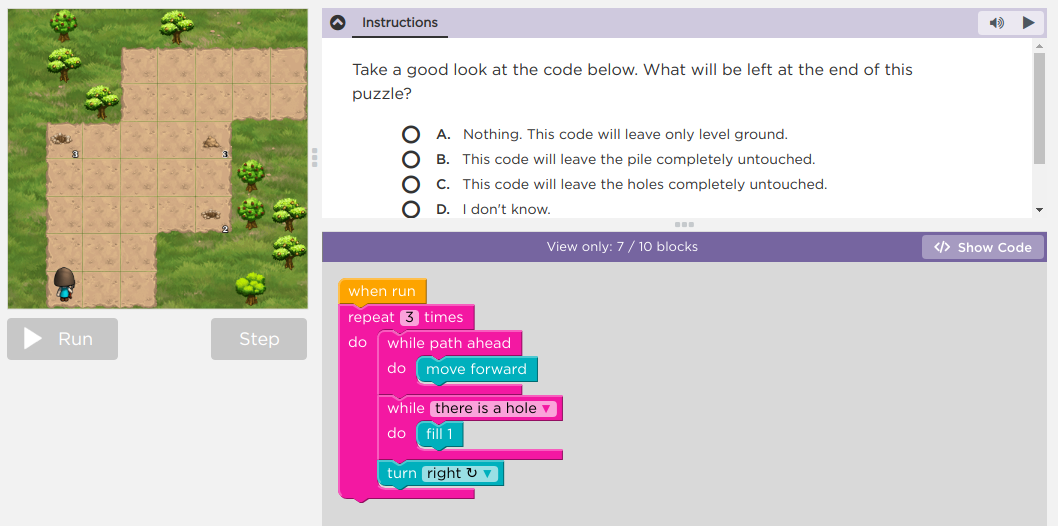
CS100C: Scratch for Juniors
Course Description
In this course, students learn programming fundamentals through an intuitive web-based program. The learning environment makes learning programming concepts easy and fun! The course is taught through a series of mini-lectures and programming challenges. Students will complete these challenges through block based programming, an easy drag and drop system. These challenges are designed to make learning as enjoyable as playing a game. After learning the fundamentals, their knowledge will be put to the test by having students create a mini-game using what they have learned so far. By the end of the class, your child will be eager to learn more in order to create their own games with even more complexity. ******We highly recommend students to spend time outside of classes to get familiar with the computer keyboard, mouse operations, and basic computer skills. Since this course is designed for a wide range of ages (6-9), students can re-enroll in this course as many as they want until completing all of the content. The progress and completion of this course will largely depend on the individual student *******
| Project | Concepts Taught |
|---|---|
| Sequencing | Execution of blocks in sequence Step by step execution (Debugging) Fixing errors Achieve goal with minimum resources Usage of pick up values |
| Loops | Basic usage of loops Overcoming repetitive code Using repeat blocks Using repeat blocks in sequence Directional blocks Pixels and movement with pixels Directional degrees Picking up different types of items |
| Conditionals | Running code conditionally, ex. if lava ahead place block down If Else blocks (Doing something else if first condition is not met) While blocks (Repeatedly do something while condition is true) Repeat Until blocks (Repeatedly do something until condition is true) |
| Events | Triggering code on certain events Changing properties of characters and games Handling events involving multiple characters Handling mouse click events Handling musical events such as number of measures Adding new characters Controlling multiple types of characters at once Playing sound Ending events Repeating code forever Displaying data |
Course Outcomes
- Typical concepts covered:
- Events Starts scripts and sends messages to other scripts
- Motion Moves sprites and changes angles
- Looks Controls visibility, costumes, and bubble speech output
- Sound Plays a "pop" sound or a recorded sound
- Control Repeats a part of script a specified number of times
- Endings Ends, infinitely repeats, and goes to the specified page of the project